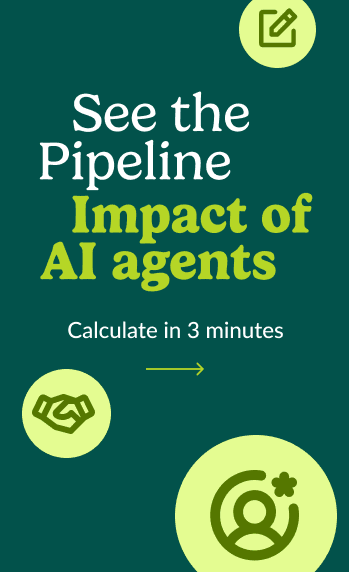Email Summary Serves Up Insights for Sales Leaders
Published:

The emotion of “seeing red” stirs up a feeling of anger. "Raise the red flag" is the signal indicating potential imminent trouble. No one wants to see red, especially when it comes to sales.
But seeing red on a random Monday morning is much better than being surprised by it at the end of a quarter.
The new Salesloft summary email is designed to prevent these surprises, as well as providing key insights for sales leaders to improve revenue and business health.
A View From the Top
Sent to all active Salesloft users, the email is a high-level, customized summary of their team’s sales activity from the previous week, along with a comparison of the prior week (complete with red and green arrows to indicate progress).
The data in the email targets the individual’s sales team rather than the entire company’s Salesloft account. In addition to surfacing important numbers, there are also links to Salesloft dashboards and reports so the recipient can dig deeper into the analytics. The email is formatted to provide insights for sales leaders to see the impact on their revenue and business health. The email is divided into these four sections:
- Outcomes: The progress your team made last week, including the sales rep that was most efficient per opportunity and per meeting.
- Leading Indicators: The areas that can affect your outcomes, such as the percentage of positive calls and percentage of personalized emails.
- Activities: An overview of the activities your team has focused on, including calls logged, emails sent, integration steps completed, and SMS convos.
- Account Activities: A breakdown of the team’s top five accounts by touches.
Think of the summary email as a trip to the convenience store for sales leaders. You can one-stop shop, grab everything you need, and be in and out in a matter of minutes.
3 Ways the Summary Email Provides Insights for Sales Leaders
At a glance, the summary email calls attention to potential issues, such as who is lacking in meetings or the number of emails sent. These insights for sales leaders make it possible to solve minor problems before they turn into major complications.
Below are a few common ways that sales leaders are using top line sales analytics to help create an action plan and ultimately ensure their team is hitting their numbers.
Turn Sales Outcomes Around
You almost drop your morning coffee after seeing another week without improvement in outcomes and a bunch of red arrows compared in your summary email. A closer look reveals that the number of meetings booked fell sharply at the beginning of the week and didn’t really recover.
You click through to your Outcomes Dashboard to find the root of the problem before it magnifies. It seems that only one sales rep is exceeding her bookings target and her level of personalization is high. You suggest to the rest of your team to replicate this rep’s cadences since they are working with optimal personalized experiences for her buyers.

Pinpoint Activities to Replicate
It’s Monday morning, and you’re zeroing in on the Leading Indicators in your Salesloft summary email to get a sense of what might be causing a drop in the number of meetings booked. You notice that your team is adding fewer buyers to the cadence and that not many emails are being personalized.
You click through right to your Cadences Report and filter on “people added to meetings booked per cadence” to see which cadences the team should add more prospects to because they are resulting in the most booked meetings. You can also pinpoint issues in some of the lower-performing cadences, such as the need for more compelling content delivered at the top of the sales funnel.
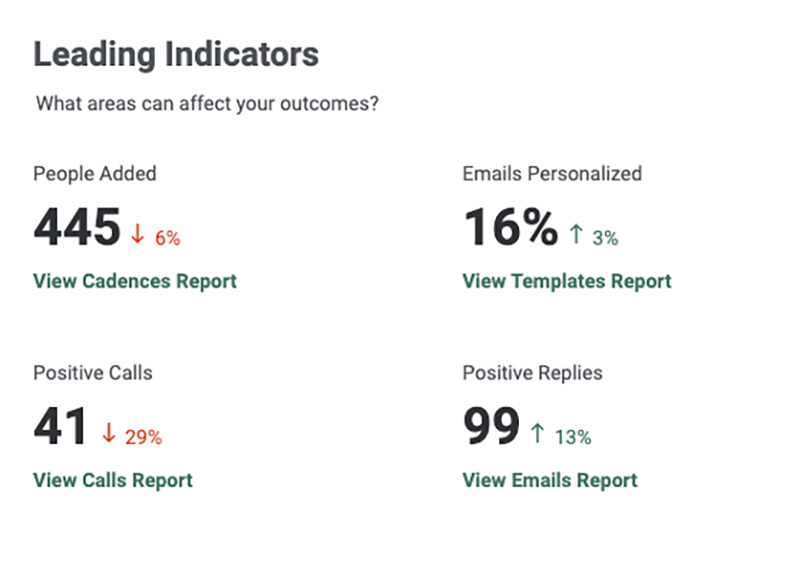
Identify Triggers Impacting Your Goals
Last Thursday was a bad day. In your summary email’s Activities section, the graph shows that was the day your team lost momentum in sending emails. Your hunch is that the lack of email personalization is contributing to the low reply rate based on the average personalization percentage.
According to a study by Harvard and MIT, most sales reps stop reaching out after three to four touches. Yet 90% of B2B meetings are set after touch six.
By reviewing your Team Performance Report, you can immediately spot a relationship between more sales email personalization and the number of meetings booked. This is a great coaching opportunity to show your team how to use analytics and data to their advantage. And the importance of multiple, personalized touches.
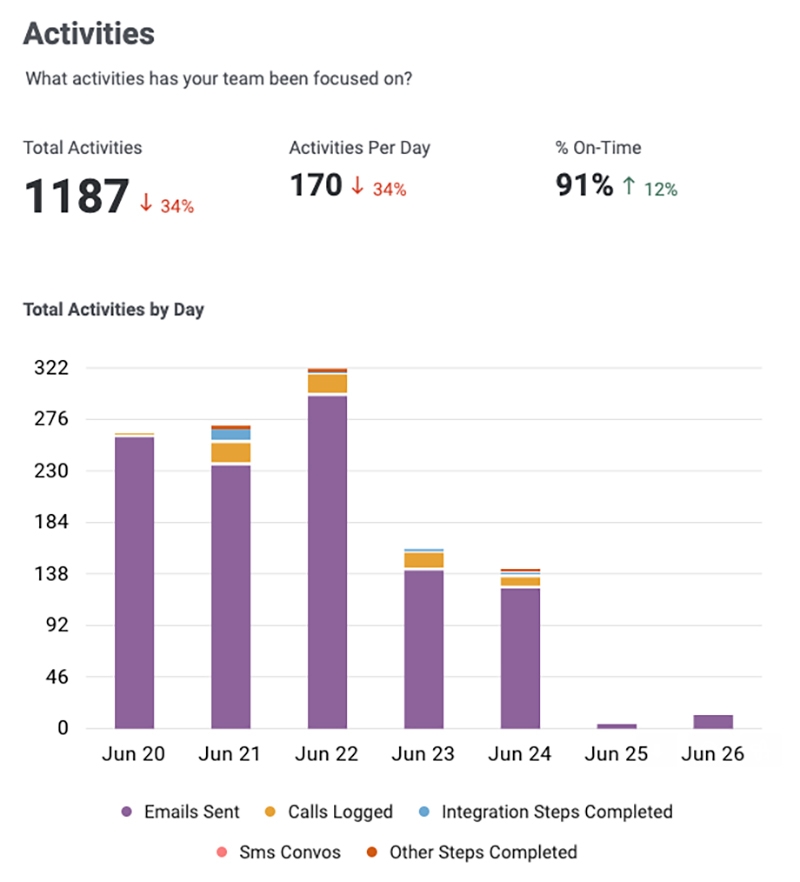
In Summary
The Salesloft summary email provides a consistent, repeatable weekly process with insights for sales leaders to follow. It takes only a few minutes to gain a great deal of critical information to close more deals and increase revenue. Think of the summary email like a great big “easy button” to sell smarter, not harder – except not in the color red!