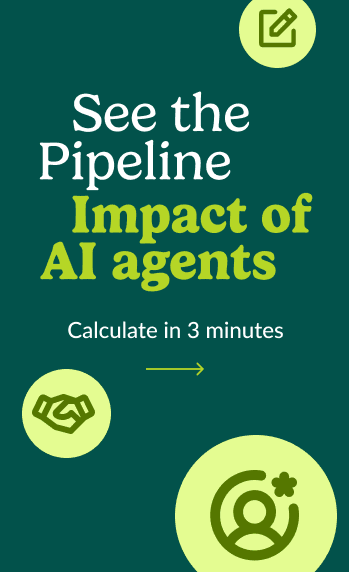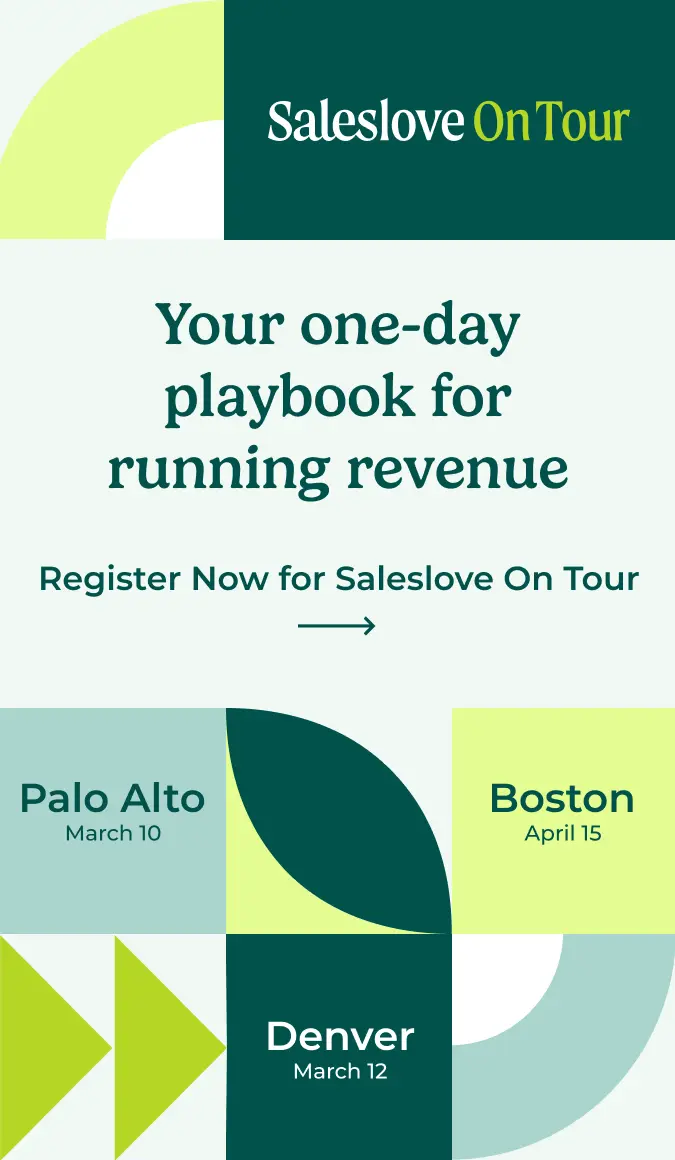3 Ways to Use Salesloft’s AI Insights to Drive Predictable Growth
Published:

Every revenue leader has felt it — that frustration of missed opportunities buried in scattered data. You know the insights are there, but finding them and acting in time is another story.
Forrester tells us that only 29% of companies actually connect analytics to meaningful action. For many, this struggle stems from having to pull together data from multiple places and then make sense of it, a slow and exhausting process. Some tools try to help by providing countless “insights,” but without tying directly to action, they often just add to the noise.
At Salesloft, we distinguish between data and insights, and believe an insight is only useful if it leads to immediate, targeted action that drives outcomes. That’s why we created Command Center, a central place to review performance data, surface actionable insights from that data, and then orchestrate workflows that will impact your revenue goals. Command Center not only consolidates data from across your revenue cycle — from prospecting to closing — but also lets you act on AI-powered insights in the same workflow.
New AI Insights in Command Center evaluate relevant data within your organization’s Salesloft instance to guide you on the most effective next steps for your team. These AI-driven tools serve as agents within your existing workflows, linking customer data to new Plays with specific actions your sellers can take. Now, you can operationalize action on insights directly within Command Center, helping your team drive stronger revenue outcomes with ease.
Here are the top three ways to to turn dynamic insights into smarter actions for your team with AI Insights:
1. Unstick deals before they’re lost
For many companies, pipeline leakage — deals that slip away or get stalled — is often identified too late, once deals are already lost. Salesloft’s Stalled Deals AI Insight helps prevent this by identifying opportunities that are unlikely to close, giving you the chance to act before they fall through the cracks.
The Stalled Deals agent analyzes your team’s typical deal progression, flags deals that have sat in any stage for too long, and automatically creates a “Review Deal” task for reps in Rhythm, Salesloft’s AI-powered, prioritized workflow. This setup lets your team respond to potential issues in the same quarter rather than reviewing lost deals to understand why they didn’t close. You can also set up custom filtered dashboards in Salesloft Deals to monitor all stalled opportunities, enhancing your ability to forecast accurately.
.png)
2. Improve coaching to uplevel your reps’ skills
Sales coaching consistently ranks as one of the most effective ways to boost win rates and quota attainment, but it’s time-intensive. Research from CSO Insights shows that over the past five years, coaching has outperformed every other tactic in driving these metrics.
The Objection Handling AI Insight streamlines the coaching process for busy leaders so you can uplevel your reps’ skills and transform the B and C players into A players.
This agent identifies reps with lower win rates and frequent objections in calls, highlighting those who would benefit most from focused coaching on objection handling. It then assigns a “Review Scorecard” task embedded directly in the sales manager’s workflow, enabling proactive, targeted coaching that strengthens skills across the team.
.png)
3. Generate more pipeline using the available tools in your tech stack
Are you leaving money on the table by not using the tools in your tech stack (like Highspot or Seismic) as part of your reps’ pipeline generation efforts? If your team has access to these tools, you could boost your conversion rate during the prospecting process.
The Signal Conversion AI Insight helps reps maximize their prospecting efforts by highlighting how integrations with Seismic and Highspot improve conversion rates, directly in their Rhythm workflow.
This agent shows your team how using Seismic or Highspot Plays to follow up with high-potential buyers can improve their results, boosting both conversion rates and reps’ confidence in adopting these workflows. It also ensures you get the most from your tech stack by reminding you to activate the Seismic or Highspot Play for your team if it’s not already in use.
.png)
Conclusion
Salesloft’s AI Insights in Command Center give you more than just data — they give you a powerful new way to take action on what matters most and make smarter decisions. With this approach, you can stop digging through data and start driving outcomes that matter. To see how Command Center and its AI Insights can help you reach your revenue goals more effectively, visit our Innovation Center or connect with a product expert.
FAQ's
What sets Command Center’s AI Insights apart from other data tools? Command Center doesn’t just present data — it turns data into actionable insights. With AI Insights and Plays, your team can act directly within Command Center, guided by AI-powered recommendations that streamline decisions without sifting through endless dashboards.
How do AI Insights work with existing Salesloft workflows? AI Insights are embedded within Command Center and other Salesloft workflows, connecting the right data to the right actions automatically. Insights like Stalled Deals, Objection Handling, and Signal Conversion integrate seamlessly, so your team can act on them in their daily processes.
Can Command Center support a team’s long-term growth strategy? Yes, Command Center is designed to deliver actionable insights that not only support daily actions but also contribute to strategic forecasting and accurate pipeline management, helping you build predictable growth over time.